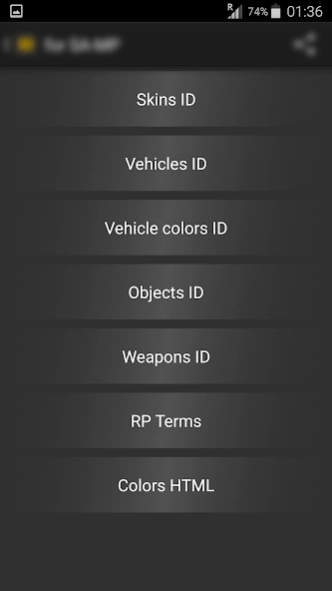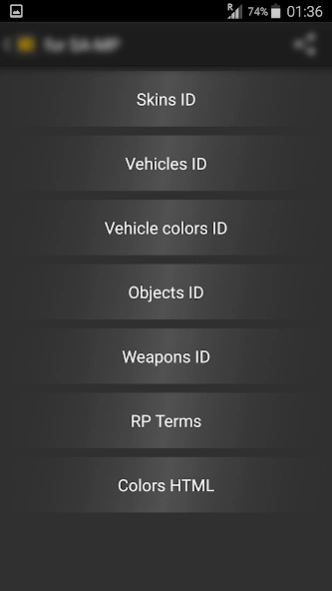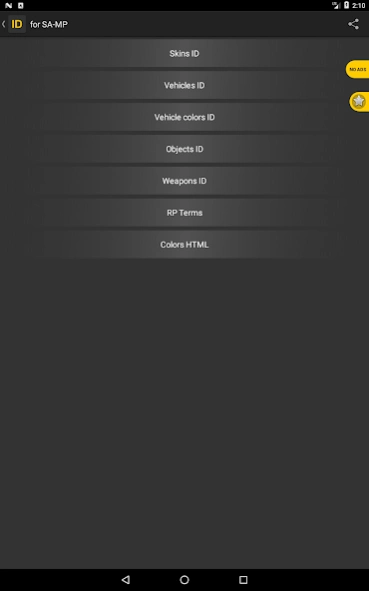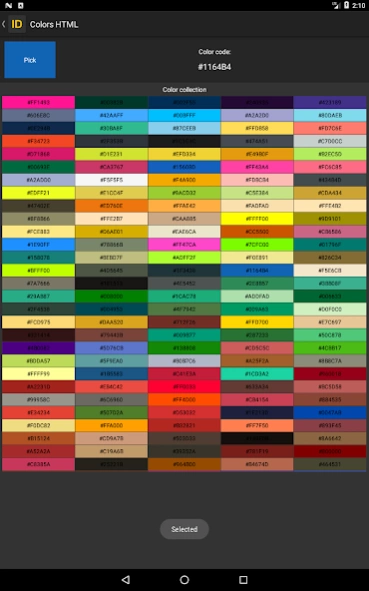ID for SA-MP 1.2.3
Continue to app
Free Version
Publisher Description
ID for SA-MP - Search ID. Helper for SAMP.
This is not a game. This is an unofficial third-party application designed to obtain reference information for players, admins, and scripters in the multiplayer version of SA.
This is an indispensable assistant for those who play SA-MP.
With this application, all the most necessary will always be in quick access for you and you do not have to turn off the game or map editor.
CONTENT: ID Skins, Transport ID, Object ID, Interior IDs, Different Colors, Complete RP List of Role Play Server Terms, Single Player Cheat Codes and more.
Quick and easy search, as well as categories, will help you find what you need without leaving the game. With the help of TOP15 you will be able to find out which skins and which transport players like best.
With this application you will become the coolest player on any server!
FEATURES OF THE APPLICATION:
✔ User-friendly interface
✔ Quick search
✔ Categories for selecting skins and cars
✔ Ability to add to Favorites
✔ TOP 15 for skins and machines (based on likes)
✔ Ability to "share" a skin or machine
About ID for SA-MP
ID for SA-MP is a free app for Android published in the Recreation list of apps, part of Home & Hobby.
The company that develops ID for SA-MP is Kitoved. The latest version released by its developer is 1.2.3.
To install ID for SA-MP on your Android device, just click the green Continue To App button above to start the installation process. The app is listed on our website since 2024-01-26 and was downloaded 0 times. We have already checked if the download link is safe, however for your own protection we recommend that you scan the downloaded app with your antivirus. Your antivirus may detect the ID for SA-MP as malware as malware if the download link to com.kitoved.srfinder is broken.
How to install ID for SA-MP on your Android device:
- Click on the Continue To App button on our website. This will redirect you to Google Play.
- Once the ID for SA-MP is shown in the Google Play listing of your Android device, you can start its download and installation. Tap on the Install button located below the search bar and to the right of the app icon.
- A pop-up window with the permissions required by ID for SA-MP will be shown. Click on Accept to continue the process.
- ID for SA-MP will be downloaded onto your device, displaying a progress. Once the download completes, the installation will start and you'll get a notification after the installation is finished.